The basic command for searching sites is site:url, for Mediafire it would be “site:mediafire.com” The following is a list of possible commands that reveal lots of files of the type that you specified:
site:mediafire mp3
site:mediafire.com zip
site:mediafire.com avi
It is possible to combine filetypes, just add a | between each file type. This would look like this then:
site:mediafire.com mp3 | ogg
You can also search for specific filenames, just replace the filetype with the filename:
site:mediafire.com e-book
Here are some stats taken from Google. Google has indexed almost 45000 links to mp3 files that are hosted at Mediafire, 20000 zip files, 6200 avi files and 42000 rar files. Not all files are working though. If Mediafire deletes a file it will still be shown for some time in the search engine that you have used.
Sumber
![YAB [Yg Amat Bamna]](https://blogger.googleusercontent.com/img/b/R29vZ2xl/AVvXsEiL-I-Rq2Y1r3Q0RV3RPLbBVVJkuKJT-tTQhAvbONfsFfsEoNZer66iAKb1ZN64lX2mZV0qPjAQZfzx-BqtEcWVPWjQGKyeQk9URhyphenhyphenx1gQRqvrEaPht3EQjvPbwoeWFv3D0aHEAXKl5P95E/s1600/blog+header+facetroll.jpg)

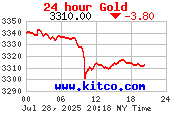
0 comments:
Post a Comment